So how do you go about printing things when you live on a boat?
As much as I would like to be a paperless person, the fact is that you still need to print off endless forms and paperwork, and particularly when you are travelling.
So what do you do about printing on a boat? I put the question to the fabulous ladies on Women Who Sail – a great supportive Facebook group and got the following answers. I will use this research to figure out which printer will be best on a boat.
If you do decide to go paperless, what do you do when you do really need to print documents? One of the ladies said that they very rarely need to print things, and when they do they go to a library. Internet cafe’s are another option.
However there are still many countries – New Zealand included, that require you to print off entry and exit documents. If you are in the middle of an ocean without a printer, then that is going to be difficult to do. Here’s hoping that more countries decide to go down the electronic document path soon.
Apart from forms, you might want to print out tickets you have bought online for various attractions you might be visiting.
Some people mentioned how nice it was to be able to print out the photos they had taken of the locals – particularly in places where photos are still a novelty, and then take them back as gifts. So you might want to consider getting a colour printer for this reason.

Also when my friend’s credit card recently got hacked, the bank insisted we print off some forms for us to lodge a dispute.
If you do decide that you want a printer on board then there are a few special requirements that differ from buying things on land. They are:
- Size – boats are small, and space is at a premium. Small and light weight things are good
- Power – boats generally aren’t plugged in to the mains power all the time, so you will either need it to run from a battery, 12 volt power or an inverter (which changes 12 volt boat battery power in to your typical house flavoured power that most appliances like) Having a printer that runs from a battery would be beneficial.
- Durability – is it waterproof? – probably not…
Other things I have learnt about printers is that obtaining ink from around the world can be quite difficult. Apparently some toner cartridges are coded for use only in the printers that are purchased from a particular country… good to know! So it might be worth stocking up on printer cartridges when you buy the printer. Another person recommended purchasing a kit so you are able to re-fill your ink cartridges yourself, which saved lots of money and hassle. Sometimes the printer cartridges can be more expensive than the actual printer itself.
Here are some of the printers that were recommended:
- Cost aprox USD$259.00
- Colour & Black & White printing (InkJet 5 ink)
- Dimensions – 322 x 185 x 61.7mm
- Weight – 2kg
- Ink cartridges will print 191 – 259 pages & cost aprox USD$15 – $18ish
- Connects via USB or Bluetooth
- Power consumption 9W
- Has a battery or 100-240V
- Cost aprox USD$299.00
- Colour & Black & White printing
- Dimensions 310 x 155 x 61 mm
- Weight 1.58kg
- Ink cartridges will print 200 – 250 pages & cost aprox USD$20 ish
- Connects wirelessly or via USB – print direct from your phone
- Power consumption 11W (printing)
- Has a battery and will charge up via USB and AC adaptor
- Cost aprox USD$230.00
- Colour & Black & White printing
- Dimensions 350 x 175 x 84 mm
- Weight 2.3kg
- Ink cartridges will print 420 – 560 pages aprox USD$64 ish
- Connects via Bluetooth
- Power consumption 15W
- Has a battery
So taking in to account the price, dimensions, and cost per page/ink replacements, these three printers are all very similar.
In the end I went with a Canon Pixma iP100 – the main reason being that it was the only portable printer in stock at my local stationary shop! It took a while to set it up – my short attention span combined with very detailed instructions being the main issue, but now I have got it printing pictures from my phone! It has its own little wifi system going on so it can talk directly to the phone (without them both having to be on my home wifi system).
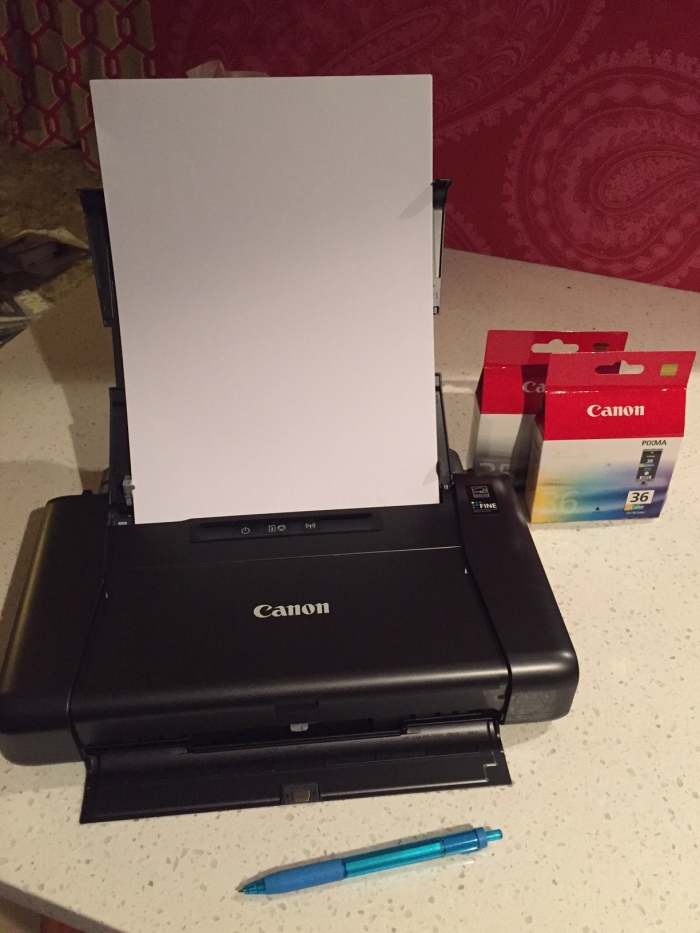
It is quite slow to print compared to my whizz bang printer at work, but we aren’t likely to be printing masses of stuff so the time factor won’t really be a problem. It is small – about the size of a telephone directory book, and light and the battery pack screws on the back. It charges up when it is plugged in to the power.
We are going to try and find a soft case to keep it in to protect it on the boat, and in the mean time, I think it will come in handy when I am out and about with work. The toner cartridge replacements aren’t horrendously expensive either.
You can also buy portable scanners – which are the size of a rolling pin. You slide them across a page. Although I seem to be able to manage quite well without a scanner just by taking a photograph of a page and emailing or saving that. Not quite the same, but it does seem to work ok in most cases.
If you have any other portable printing tips please let me know.



Great advice for any traveller from campervans to forest lodges
LikeLiked by 1 person
🙂
LikeLiked by 1 person
We have a Hp wifi printer. I find that being wifi means you can have the printer anywhere on the vessel. Just need 240, we have an inverter. I also use the ink filling of cartriges. No hassles and really cheap.
LikeLiked by 1 person
Great advice, thanks heaps
LikeLike
We strap ours down in the nav station and it doesnt move. We can even use it strapped down. Uses minimal power and you can get individual colour cartridges so if you use a lot of blue, you ca just change that one. Printers dont like being unused for many months at a time in the tropics. I do like the idea of a wifi one and will get one for our home office eventually.
LikeLiked by 1 person
Good point thanks Sue. 🙂
LikeLike
Sailors also need to be aware of the availability of the ink cartridges. Some are not available all over the world.
For a truely portable printer, here is the best option: http://www.zutalabs.com/
Mark and Cindy
s/v Cream Puff
LikeLiked by 1 person
Wow that is cool – looks like you have to pre-order it? So not available just yet?
LikeLike
Isn’t it cool. I love it when someone just really reinvents something – out of the box.
LikeLiked by 1 person
Thanks for the info, Viki! Great, as usual.
LikeLiked by 1 person
Thanks Viki – this is a timely post as I’ve been thinking about what printer to get for our boat 🙂
LikeLiked by 1 person
This is the printer we have and I love it! I got it because another sailing blog recommended it. It’s done a great job for us. I get the ink online through Amazon because I haven’t been able to find it in stores yet but it’s super cheap.
LikeLiked by 1 person
Regarding the scanning documents, I’ve discovered that Google Drive (which I use to store all my electronic documents) has a very handy app that will scan your document into PDF using your camera phone. I’d highly recommend it.
Mike
http://www.FillingTheSails.com
LikeLiked by 1 person
Thanks Mike I will check that out!
LikeLike
Pingback: Boat Stationery | Astrolabe Sailing