Ten years ago we didn’t have smart phones or iPads, and sailors managed to get by perfectly well without them. But there is no doubt that times and technology have changed, and there are some seriously cool apps out there that can make life on the water just that little bit easier.
So what awesome apps are there and how can they improve your life?
Firstly, you are going to need a smartphone and a tablet – or iPad. I am a big Apple fan – so I am mainly speaking from an iPhone and iPad perspective, although there are of course similar apps available for android phones and tablets as well.
Unfortunately iPads and iPhones do not really like the water. The new iPhone 7 is apparently water resistant, as are some Samsung phones. What you can get are LifeProof cases for iPads and iPhones. They can apparently be completely submerged to 2m for up to an hour. Again I am not overly keen to test that, but it will certainly be a step in the right direction.
Thirdly you are going to need some internet coverage. Whether this is via some wifi or using some kind of data plan – either pre-paid or an account of some kind. Some apps need an internet connection to work, and others will work fine offline.
You can save money on internet data costs by hooking in to free wifi hotspots, which can often be found in local libraries, cafes, bars, hotels, marinas and even some banks.
Of course none of this is particularly helpful when you are out at sea and away from any phone or internet. That is when you need a satellite phone or satellite internet connection. I will talk more about them in another post.
Communication
To make and receive phone calls on your smart phone, you need a SIM card. If you have an unlocked phone (some phones are ‘locked’ in to a specific phone provider and you might need to contact and pay them to ‘unlock’ it). SIM cards can be purchased relatively easily from mobile phone companies in different countries. However that means that your telephone number changes everywhere you go too. Then these SIM cards are linked to either a pre-paid or an on-account plan, which usually includes a set amount of phone calls and internet data.
You could opt to keep your home phone number and plan in your home country – however international roaming costs can be super expensive, so that works out OK for temporary holiday makers, but not so great for sailors on extended adventures.
Email – if you are hooked in to some internet data or a wifi hotspot then you can download all your emails. Try and unsubscribe to all the junk mail you get in your in-box so that your precious and possibly expensive data isn’t all used up by downloading stuff you don’t want to read.
Facebook – You can send messages to your friends and to other contacts and pages via Facebook via the Facebook Messenger app. You can also make phone calls to other Facebook friends via messenger as well over the internet. Join groups such as Women Who Sail New Zealand – which offers networking advice and support for both locals and international sailors heading in our direction. There are lots of groups out there which are often specific to a particular area who can help recommend local anchorages, and boating services and suppliers.
Skype – this app allows you to make and accept calls to other people with a Skype account for free over the internet. You can also make calls to landlines and mobile phone numbers but you need to pay for that. You can make video calls too which is great for being able to see people face to face.
Blogging – I use WordPress for my blog, and they have a handy app for your phone or iPad to be able to write up posts while you are on the go and read other blogs.
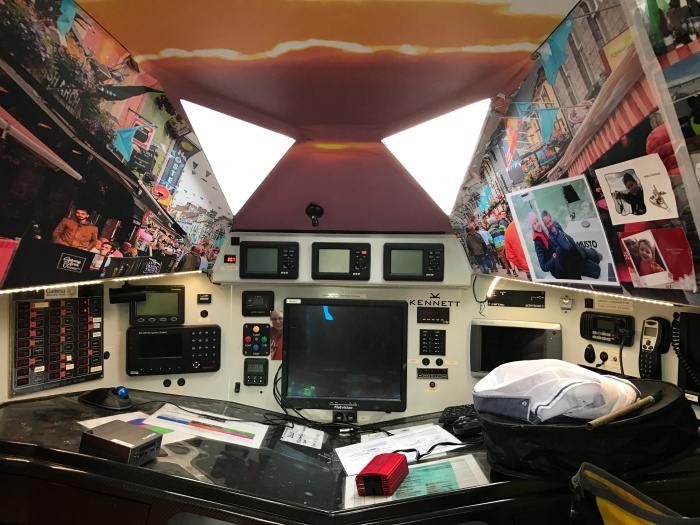 On board a Vendee Globe boat – Kilcullen Voyager
On board a Vendee Globe boat – Kilcullen Voyager
Weather
Sailors are obsessed by the weather, and rightly so! There are a number of different sources, and often we look at a variety of different systems to get a better feel of what might be heading our way. Click here to read my post about how weather forecasts are made. If you are in port, then usually the local weather websites are the best for picking the local conditions. However when you are offshore then you firstly need to figure out how you are going to get your weather information (satellite, SSB, weather fax etc) and then which service you are going to use.
PredictWind – we like Predict Wind. They use a couple of different weather models and have a free site that gives you weather for the next few days, or upgrade and pay for an extended forecast and also get suggested routes based on what the weather is doing.

Navigation
Logbook Suite is an app that can work on your computer or iPad. This is designed to replace your usual handwritten log. It automatically calculates all your trip data and you can also print the record as well. It costs between EUR49 – EUR99 for a license, all updates are free and there are also other extra add ons that can be purchased as well. Looks good – I haven’t used it but I am pretty tempted to give it a go.
Phones and iPads with ‘3G’ have an inbuilt GPS which makes them perfect for navigation. But note that if you buy an iPad with just wifi – like the one I bought, then you don’t have GPS. It has a bit of a guess at where you are at by bouncing signals off phone towers, but it isn’t accurate. But don’t panic and chuck out your iPad! You can get a little GPS receiver like this Garmin Glo. It is about the size of a match box which hooks up to your iPad via Bluetooth (or wireless magic) and voila – you have a fantastic tool for navigating. You can charge it up via a USB cord.
Compass – the iPhone compass can be super handy, particularly when you are away from the boat and not near your actual compass or for taking bearings. Go in to ‘Settings’ and then ‘Compass’ and set the compass to either magnetic or true. I reckon true is handier than magnetic, but that is up to you. I wouldn’t recommend an app replacing the real thing though.
Navionics – we LOVE this app. It is so easy to use, portable – as it is on your iPad or phone, so you can take it with you if you go away with friends etc. You pay to purchase the maps for the area that you are in, and your subscription lasts for a year from memory. There is a different app for iPhones and another one for iPads. Another cool thing is that you can add things to the chart – like notes about what facilities there are in various bays, walking tracks, boat ramps, dinghy docks, fuel, supermarkets, photos etc. This info is then shared with other Navionics users when you get back in to some wifi. Tip – once you buy the chart for the area you want, you still need to download the high resolution charts for the specific area you are sailing in while you are still in a wifi area. Also make sure you login and regularly update your charts when you are in wifi too.
Google Maps – Fantastic for finding your way around once you are on shore. It will also give you travel times, distances, public transport routes etc. Brilliant – and free! But you need internet for the directions.
Ovital Map – This app allows you to download satellite images which you can then compare with the charts. This can come in particularly useful in the Pacific where some of the charts can be way off the actual GPS location. I haven’t had any experience of using this app yet, but I have heard that it is good!
Zulu Waterways – an awesome online free cruising guide. Add info/blog posts/photos/your location and more to share with others and check out other cruisers recommendations on this interactive global map. Suitable for all water users.
Celestial Navigation – As you may know, I have been studying celestial navigation lately. Buying all the almanacs can be expensive, so getting the app or an online programme can be a good way to practise without spending lots of money and carrying around all the heavy tables with you. Of course if your phone is working then you are probably going to be able to use that to get a much more accurate fix than you can get with your sextant – but hey – that’s not the point is it!?
Time – If you haven’t got a chronometer handy for when you are doing your celestial navigation, then your iPhone can give time down to the second. I have got an app called Pilot Time which can give both local and UTC time.
Clock – Use your clock app to set an alarm to wake you up before your watch starts. Give yourself some extra time to get up, go to the loo, get dressed, put the kettle on and have a handover with the person you are taking over from. You sleep way more soundly when you know you have got an alarm set – otherwise I find myself constantly waking up to make sure I haven’t overslept. Some more night watch tips here.
Marine Traffic – I have had limited success so far with this app. It showed the ferries very clearly coming and going through the narrow and very tidal Tory Channel as we were approaching the pass, until it didn’t and then when we thought we would be clear we nearly got run over. It is supposed to work via the shipping AIS signals. It would be fantastic if you can guarantee it.
Garmin Watch – Andrew got a Garmin watch last year and its features are incredible, including telling the barometric pressure, reading emails, telling the time, tracking your steps and elevation and it can integrate with your boat systems like wind and somehow it can even tell you when to tack. It hooks up to an app on your phone as well. I might have to write an entire blog post on that watch.
Safe Skipper – Practical boating and safety tips. Learn about getting prepared, handling emergencies, communications, procedures etc. There are also apps available that show local buoyage and navigation tips, like this NOAA one for America.

Anchoring
Navionics – will come in handy again here, for checking to see what the depth and seabed composition is as a suitable anchorage. There might be some notes added by other Navionics users as to the anchorage suitability.
Weather app – as above, it is always a good idea to check the weather forecast to ensure that your anchorage is going to be sheltered before you head off exploring.
Cruising Guides – some areas have got their own interactive cruising guide apps – like the Marlborough Sounds here in NZ for example.
Tide Charts – these come in super handy when you want to calculate what the tide is doing in regards to where you are dropping your anchor. There are lots of free apps available, Navionics also has tide charts on there too. Download the ports that you are wanting the data for while you are still in a wifi area.
Anchor Watch – when you drop the anchor you set the app and then measure your swing circle. If you go outside that circle then alarm goes off.
Navily – if you are in the Mediterranean you can check out anchorages and mooring fields, view marinas, check pricing, amenities and availability all on the Navily app. It looks great and gets good reviews. I look forward to using it when we get to that part of the world.
Click here to read some more anchoring tips.

Entertainment
Kindle – if you haven’t got an actual kindle (which I highly recommend) then you can download a kindle app and read books on your phone or tablet. You can also get audio books to listen to which is great for night watches when you don’t want to ruin your night vision by reading
Music – iTunes used to be the way to go, download your music and listen to it whenever you want, but now there is Apple Music, Spotify etc etc, which are great if you are in a wifi zone, but not so great if you aren’t. Some online radio stations allow you to ‘cache’ hours of music for free, or a donation – like Radio Paradise for example. Whatever you do, you are going to need a great sailing song playlist like this one.
Podcasts – downloadable audio programmes, many radio stations like BBC Radio and Radio New Zealand have things you can download when you are in a wifi area and then listen to while you are at sea.
YouTube – Great for watching movies, learning how to fix things, and other sailors who are out there doing it. Check out our YouTube Channel here.
Organising
Calendar – Fantastic for remembering birthdays and other useful appointments. You can set reminders to pop up and remind you of things and even have shared calendars so you can put appointments in to your son or partners diary as well.
Contacts – Add all the details of all the friends you make along your travels in to your contacts list, makes it easy to send a postcard to your friends and family back home too if you have their address handy.
Go Sailing – an app to help you find crew. Post details about you and your boat and the trip you have planned and crew contact you direct.
Inventory – MyStuffPro is one app you can use to keep track of what is on board, spares, food, gear, and where it is located. There are heaps of others, let me know if you can recommend any.
Budget – track your expenses with one of the budget apps. These apps calculate how much you have got left to spend taking in to account your income and fixed expenses.
Money – if you are splitting costs with friends or visitors, you can get an app called Settle Up which allows you to track who paid for what, and how to split it all at the end. For more money tips check this post out. If you have your money invested or have shares then you might be interested in downloading an app to track the sharemarket.
Banking – While on the money topic, lots of banks have their own apps now too. Great for paying bills, transferring money between accounts, and checking your balance all while on the go.
Shopping/To Do lists – Wanderlist is an app where you can track all your to-do lists, whether it is groceries, parts, or jobs to do.
Recipes – there are a number of apps you can use to save your favourite recipes. Apparently you can upload recipes from the internet and then save them to use off line. You can also do meal plans and make shopping lists etc. Recipe Keeper, Paprika and Pepperplate are some that I have heard of. I haven’t used any yet – do you have any recommendations?
Notes – handy for taking down the names of people and their boats to remember later on, writing shopping lists, writing diary notes to convert in to blog posts etc.
PDF Reader – Gill, one of my blog followers made a great comment below that having all your boat system manuals stored on your iPad. This can be a great way of saving weight and space carrying them all around. Also handy to take with you to any boat part shops to show exactly what you are wanting or what needs to be fixed. You can even get an app which works like a scanner by using your camera.
iCloud – I have got all my important documents saved on the iCloud. Take photos (using your phone) of passports, birth certificates, drivers licence, wills etc, and then save them on the iCloud. That way if the boat sinks and I lose everything, I can login to any computer and still be able to retrieve that information.
Find iPhone – Thankfully I haven’t had to try this yet, but there is a feature on your phone which (if it is turned on) will allow you to track where it is. Very handy if you leave it somewhere or it gets pinched.
Torch – Most phones have got a reasonable torch on them which can come in handy if you are rummaging around dark lockers or get caught out in the dark without your headlamp torch on you. There is also a torch app that will let you magnify things and it also has a strobe light and morse code feature. Could be handy if you go overboard (and you have it in your pocket and life proof case!)

Administration
ROAM – You can now use an app to enter in and out of the USA. It is still on trial and is only available in certain ports, and not sure if you can use it if you are a non-US registered boat.
Travel Apps
Calculator – comes in very handy when you are negotiating prices in the market when you don’t speak the language, also converting currency. There is a specific currency app as well which can help convert and also track currency fluctuations.
Google Translate – Download languages to use offline. This can come in really handy if you are wanting to decipher anything in a foreign language, and make an attempt to communicate back. You can also use your camera to translate text – particularly useful for places like Japan, Thailand, Russia etc.
Trip Advisor – again internet required but this app and website is handy for travel tips and local must see sights in the places you are visiting.
GPS MyCity – city guides written by bloggers (like me!), you can download articles for free or pay to upgrade to a self guided tour.
Camera – I love taking photos, and there are now some great editing tools available as standard on your iPhone, you can turn up the colour, change photos to black and white, add your own drawings and much more. You can download other apps as well to do even more special effects. Another great use for the camera is taking photos of parts, take this in to the shop and show the person exactly what you are talking about. Add a tape measure in to the picture to give scale. The camera is also great if you are out and about and don’t have a mirror to check how messy your boat hair is looking – change it on to selfie mode and voila!
GoPro – if you have a GoPro, then you can download the app to playback what you are filming, there are heaps of other features too.
Airlines – many airlines have their own apps now which make booking flights, checking in, and tracking your airpoints/frequent flyer miles super easy. The Air New Zealand app is great.
Uber – This has only recently started in our area and I have got the app but am yet to try the service. Uber is like a private car share service. The entire transaction takes place online meaning you don’t need to hand over any cash. Much cheaper than taxi’s too.

Education
Knots – learn to tie all sorts of useful knots for sailing, climbing, fishing and much more!
Citizen Science – There are heaps of different projects you can get involved with, such as measuring phytoplankton, and spotting wildlife. Use the apps to report your findings. Check out my post on Citizen Science projects you might want to get involved with.
Stars – this app allows you to point your phone at the sky and it tells you what the star constellations are. A great way to learn the names of the stars and planets before you might possibly need them for celestial navigation.
Fishing – Here in New Zealand we have very strict fishing laws, relating to the size and quantity of the fish that you are allowed to catch. We have got a fishing app which helps you identify the fish and then the app uses your location to tell you what the current rules are for that area. If you are fishing in New Zealand, make sure you are not doing it in a marine reserve either. You could end up having your boat and car seized!
Health
Health App – iPhones come with a health app that can track how many steps you do just by being in your pocket all day. You can get a watch – fitbit or apple watch to further track your heart rate, how well you sleep and much more. The health app also has an area where you can add emergency contact details and also your blood type. Check out more info here.
First Aid & Emergency – New Zealand Red Crosshttps://itunes.apple.com/nz/app/first-aid-emergency/id854368890?mt=8&at=10lvcj” target=”_blank”>First Aid – Red Cross have got an app you can download to give first aid advice.
Mole Checks – Firstcheck is a new app where you can take a photo of any suspicious moles and send them through to a doctor to check. They will advise if you should get it looked at further or not. Much cheaper than visiting a mole map or dermatologist, and a bit more convenient if you are away overseas. More info on our visit to get our moles checked here.
YouTube – I am a huge fan of Yoga With Adriene. She has got hundreds of free fantastic yoga workouts on her YouTube channel and on her website. You can even download the videos to watch when you don’t have any internet. Download the YouTube app to make watching easier.

Check out Nautium – they are developing an app for cruisers with all sorts of capabilities all rolled in to one.
I am sure there are heaps more! Tell me your favourites.



Brilliant post Viki on some very useful apps. I must the only person in the world without a mobile phone but I do have an I pad. One day I may get a 3 year old to show me how to use it.
LikeLiked by 1 person
lol, No Mark, there are two of us. Well I have an iphone but have cancelled the service. It functions as back up navigation/compass/flashlight/guitar tuner/metronome and solitaire 😉
LikeLiked by 1 person
Some great recommendations. Thanks, Viki. I also like Pandora for music and couldn’t live without Navionics — it’s such a great tool when it comes to choosing anchorages and route planning (we still use C-Map though for our chartplotter).
LikeLiked by 1 person
This is a really informative post, Viki! I’m saving it to my Sailing folder for future reference. I’ll need all of this once I find “my boat.” The hunt continues! ⛵️
LikeLiked by 1 person
A PDF reader is a good way to store and access all your manuals!
LikeLiked by 1 person
Fantastic list Viki! Some interesting new apps for me to check out.
LikeLiked by 1 person
Amazon music has been great for me, buy it once and download to all devices. You will own the music for life, no CDs to deteriorate. I’m in Australia and like the mostly free weather apps. Windyty is also a favorite for weather.
LikeLike
Ovital Map Is great for areas where the charts are wrong, like Fiji for example and can be better than climbing to the cross trees to eyeball a route through a reef. You can pre-download a set area (choose either google earth or bing satellite views) before you set sail so you don’t rely on internet coverage when you are cruising.
LikeLike
Thanks Lisa! Sounds really useful. I’ll have a closer look at that. I’ve downloaded the app. 🙂
LikeLike
Hope you will include racing apps too like Tack X! It’s a great app that pings start line, starting pin, windward mark, wind direction and helps you know your speed/distance to the line, whether you are lifted or headed to the mark, favored Tack, – downwind leg! Even works with the Apple Watch for a quick glance!
LikeLike
https://m.facebook.com/TackXApp/
LikeLike
Cool thanks Julie Ann, I will check that out. Sounds fantastic.
LikeLike
What a good read, I do use Paprika app to store and save my recipes, it works great offline, would definitely recommend. I will save your info for future use.
LikeLike
Vicki there is a feature I have found useful. If you find a web page that you want to access often, there is an option to “Add to Home Screen” this creates an instant link for you to this page and sets it up like an app for you. For example the Met service have a very good fast access low bandwidth page to weather maps for boaties. If you go to this and then use the “Add to home screen” option it will create what seems to be an app that always opens that weather map really quick. You can then put this app on any screen you want for instant access. Excellent.
George
LikeLike
Fantastic thanks George. I’ll check that out 🙂
LikeLike
I have yet to find a good app for a boat log. The closest is North American Waterways but there is not a laptop version available.
LikeLike
Yes a logbook app would be a great idea!
LikeLike
I want a log book that I can record all my information on my laptop that is located in my nav station. It boggles my mind that this is not available and to think I would have to create this in excel.
LikeLike
Very comprehensive list Vickie. I guess it’s now apparent that the Marine Traffic app, and similar apps, isn’t real-time AIS information. The tracking info it picks up is broadcast via the internet so it can lag by mimutes or days. Great for telling family members where you’ve been or seeing your tracks but not a replacemenet for AIS in navigation by any means. Glad you came out okay!
LikeLike
Yes absolutely! We will have AIS on our next boat.
LikeLike
I would also recommend an app such as “Settle Up” for tracking shared expenses for group trips. I have been using the free version of Settle up for over a year now and have not found the need to look elsewhere. It can be used by more than one member of a group to track what they have spent and it also allows the beneficiaries to be specified where the whole group did not benefit from an expense. It can also cope with intra-group loans. It suggests whose turn it is to pay and you can snap a photo of receipts if you want. The best thing is that when it comes to settling up the app attempts to minimise the number of payments that need to be made.
LikeLike
Thanks James, I will check that out. Always comes in handy when travelling with a group of friends!
Cheers
Viki
LikeLike
Thank you for guiding us through a “ocean” of apps. We have tried a lot of different apps and many of those we just delete after one attempt. 🤔 Happy sailing 😎
LikeLike
Agreed, some are definitely more useful than others!
LikeLike
Wow! So many apps that I have not heard of! I will have to be checking out a few new ones for sure!
LikeLiked by 1 person